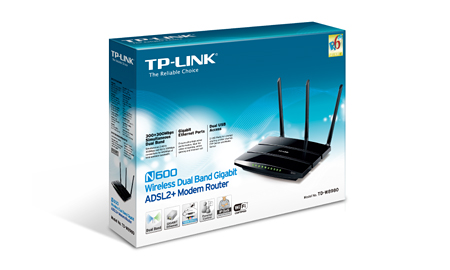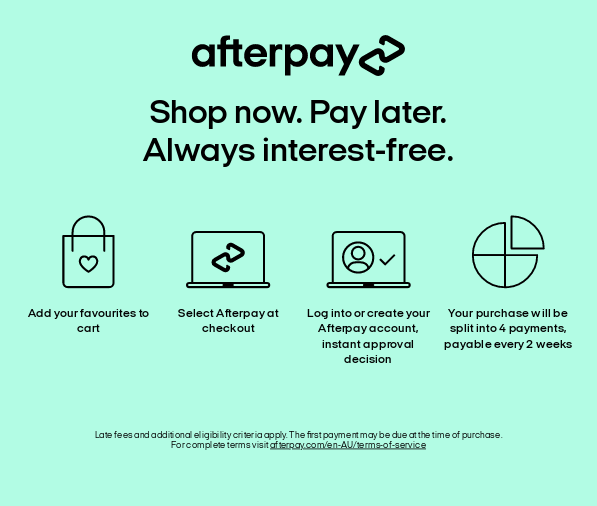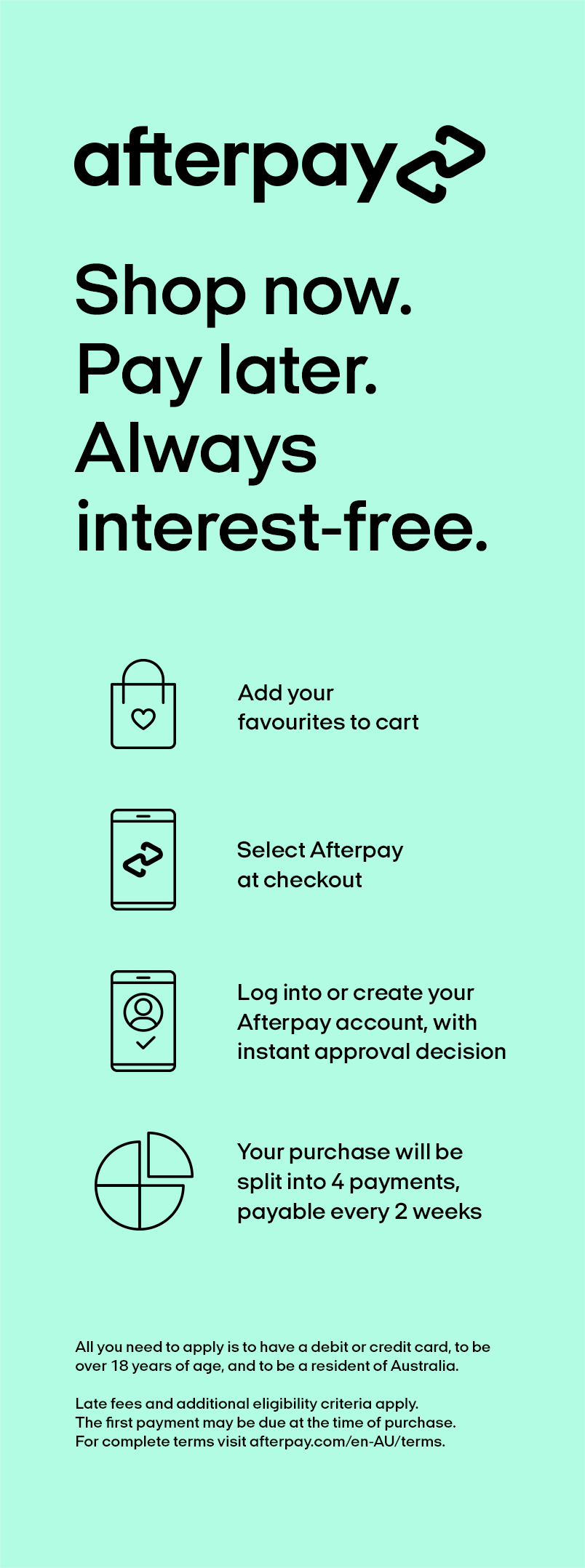My Cart
- Home
- Networking
- Modem Router
- TP-Link TD-W8980 N600 Dual Band Modem Router

TP-Link TD-W8980 N600 Dual Band Modem Router
or 4 interest-free payments of $
 Info
Info
TP-Link TD-W8980 N600 Wireless Dual Band Gigabit ADSL2+ Modem Router
- description
What This Product Does
Clear up your desktop!
The TD-W8980 does the work of several networking devices packed into one sleek device. With an ADSL2+ Modem, NAT Router, 4-Port Switch and Wireless N Access Point, this device eliminates the need to purchase multiple devices to access and share a high-speed internet connections.
Simultaneous Dual Band
Two separate wireless networks that will run on either the 2.4GHz or 5GHz band, simultaneously. The traditional 2.4GHz band can provides more range and is great for everyday web surfing use but it is more susceptible to interference from wireless devices running on the same frequency. While the 5GHz band can provide faster wireless speeds and avoid much interference .This way, the 5GHz band is just right for bandwidth heavy tasks like on-line gaming and HD streaming. Now you can enjoy both advantages of the two bands by just having one device.
Full Gigabit Ports - More Power to You
With 300Mbps 802.11n wireless and 4 gigabit LAN ports, the TD-W8980 is the ideal choice for bandwidth heavy users that rely on speedy, reliable connections for bandwidth intensive work or entertainment such as lag-free conference calls, HD video streaming or online gaming.
2 USB Sharing Ports - Easy Sharing
Using the TD-W8980’s two multi-functional USB 2.0 ports, users can share printers, files and media either throughout the network at home with several different computers or even away, using the device’s FTP server functions so that you never have to part with your files.
Interchangeable LAN/WAN Port - Versatile Connectivity
The TD-W8980 supports ADSL or Ethernet WAN connections (EWAN) that allow users to have the flexibility of different Internet connections among ADSL, cable or fiber modem using its interchangeable LAN/WAN port. This unique feature makes it easier when users need to change to fiber or cable services when necessary.
IPv6 Ready
This device supports IPv6, which is foundational to the next generation Internet and enables a range of new services and improved user experiences.
Virtually Impregnable-10 VPN IPsec tunnels
The ability to support up to 10 IPsec VPN tunnels simultaneously gives TD-W8980 users the flexibility to setup a virtual private network, to guarantee network security and take advantage of network access whether at home or away, for work or simply to access files from their local networks.
- All-in-One Device: ADSL2+ Modem, NAT Router, 4-Port Switch and Wireless N Access Point
- Simultaneous 2.4GHz 300Mbps and 5GHz 300Mbps connections for 600Mbps of total available bandwidth
- All Gigabit ports ensure ultimate transfer speeds
- Two USB 2.0 ports support Storage Sharing (Samba or FTP), Media Server, Print Server and multi accounts
- Ethernet WAN (EWAN) offers another broadband connectivity option for connecting to Cable, VDSL or Fiber modems
- IPv6 supported, meeting the demands for the next generation Internet
- IP based Bandwidth Control makes it easier for you to manage the bandwidth of devices that connected to the modem router
- Wi-Fi On/Off Button allows users to simply turn their wireless radio on or off
- Easy one-touch WPA wireless security encryption with the WPS button
- Easy Setup Assistant with multi-language support provides a quick & hassle free installation
- SPI and NAT firewall protects end-user devices from potential attacks from the Internet
- WPA-PSK/WPA2-PSK encryptions provide user networks with active defense against security threats
- Interface Grouping binds specific LAN ports with PVCs for an enjoyable IPTV experience
- Auto-reconnect keeps user online indefinitely
- Backward compatible with 802.11b/g products