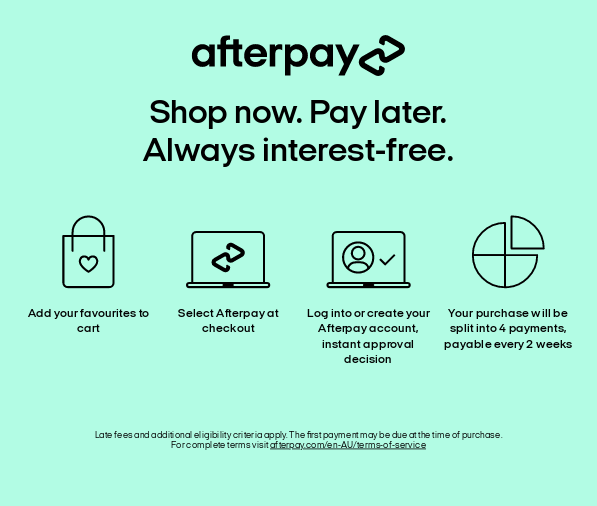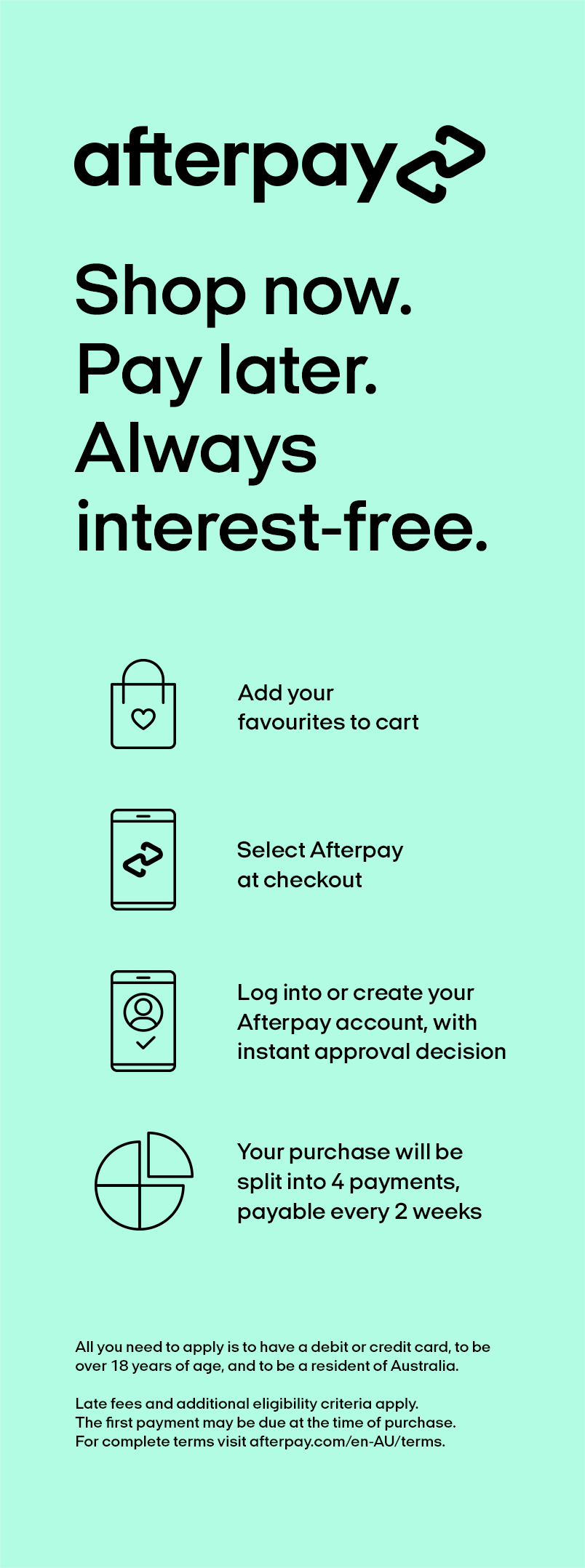My Cart


Canopus ADVC Mini for Mac
or 4 interest-free payments of $
 Info
Info
Canopus ADVC Mini for Mac
- description
High-Quality Analog/Digital Video Conversion for the Mac
The ADVCmini video capture solution is the best way to transfer video from
your VCR, camcorder, or other video equipment directly on to your Mac for
editing. Using iMovie, video captured from the ADVCmini may be easily
uploaded to YouTube, iTunes, AppleTV,and other video websites.
The ADVCmini was developed specifically for Macintosh users who want to
capture video and audio from an analog source. It was designed to be simple
to use, delivering the high-quality visual results that are associated with the
acclaimed ADVC® (Advanced Digital Video Converter) brand, a brand that has sold
over 400,000 units to date!
Using the capture software supplied, anyone can master video capture in no
time at all. The software interface is icon-driven and designed to look like a
video recorder, so that users immediately feel comfortable using it. This makes
ADVCmini reassuringly user-friendly for those new to video capture.
Because video is captured as a QuickTime file, it can be subsequently
edited in iMovie or any other Macintosh video editing software. Users enjoy the
convenience of being able to add the material to a DVD, upload it to YouTube,
or transfer it to an iPhone or iPad.
Specifications
• Works with all home and professional analog equipment
• Capture from composite, S-Video, and SCART equipment
• 3D Y/C separation for superior composite video capture quality
• Nothing else to buy – capture software and all cables included
• Stereo audio capture with input level adjustment
• Connects to Mac via USB 2.0
• Powered by your Mac via USB cable
• PerfectPicture technology provides:
——3D Y/C separation
——Hue, saturation, and brightness (HSV) controls
——Contrast and quality adjustments
• PerfectSync technology means no skipped or duplicate frames
Package Contents
• ADVCmini unit
• Installation disk (CD-ROM)
• USB 2.0 cable
• S-Video cable
• Composite/stereo audio RCA cable
• Installation Quick Start guide